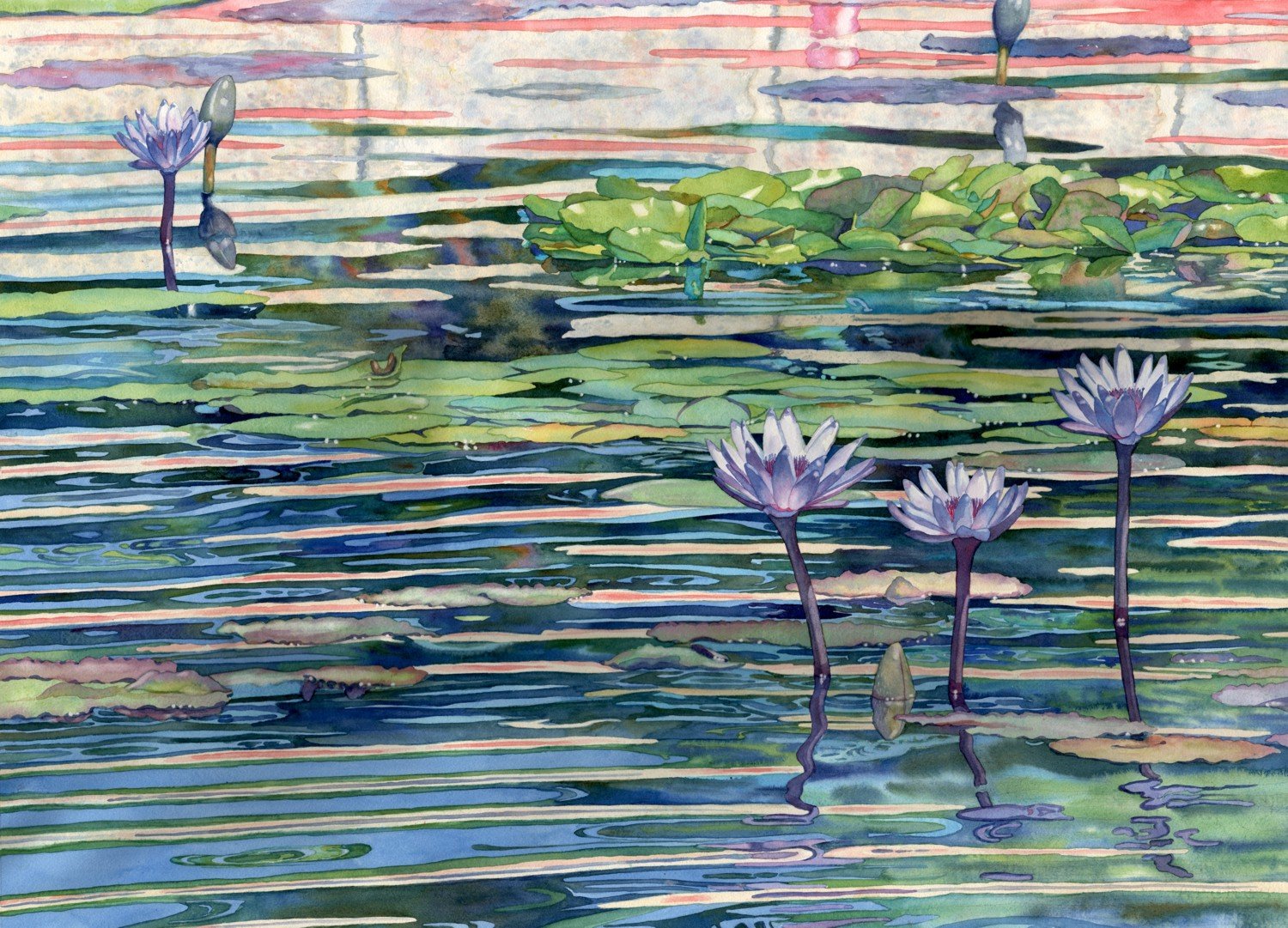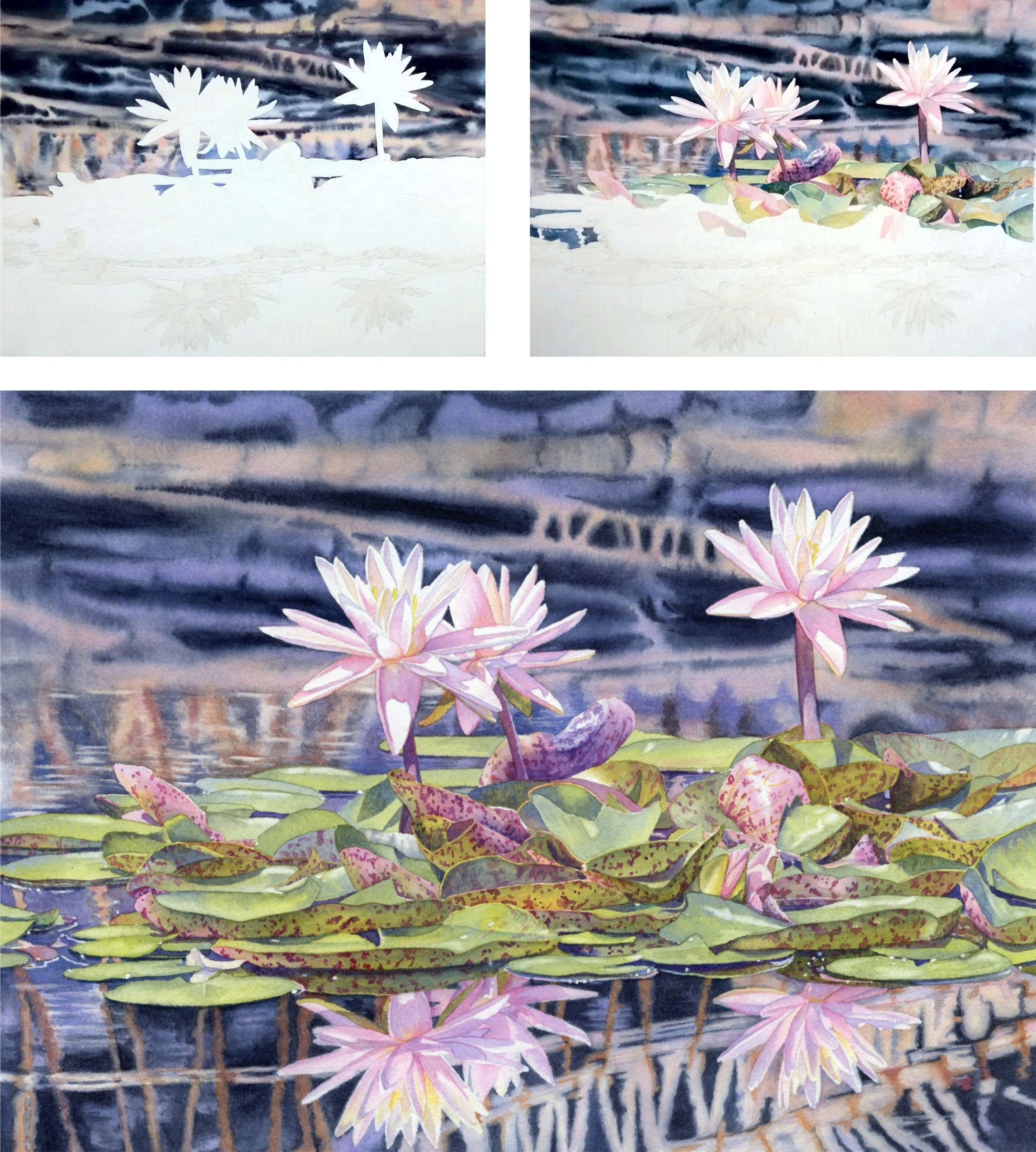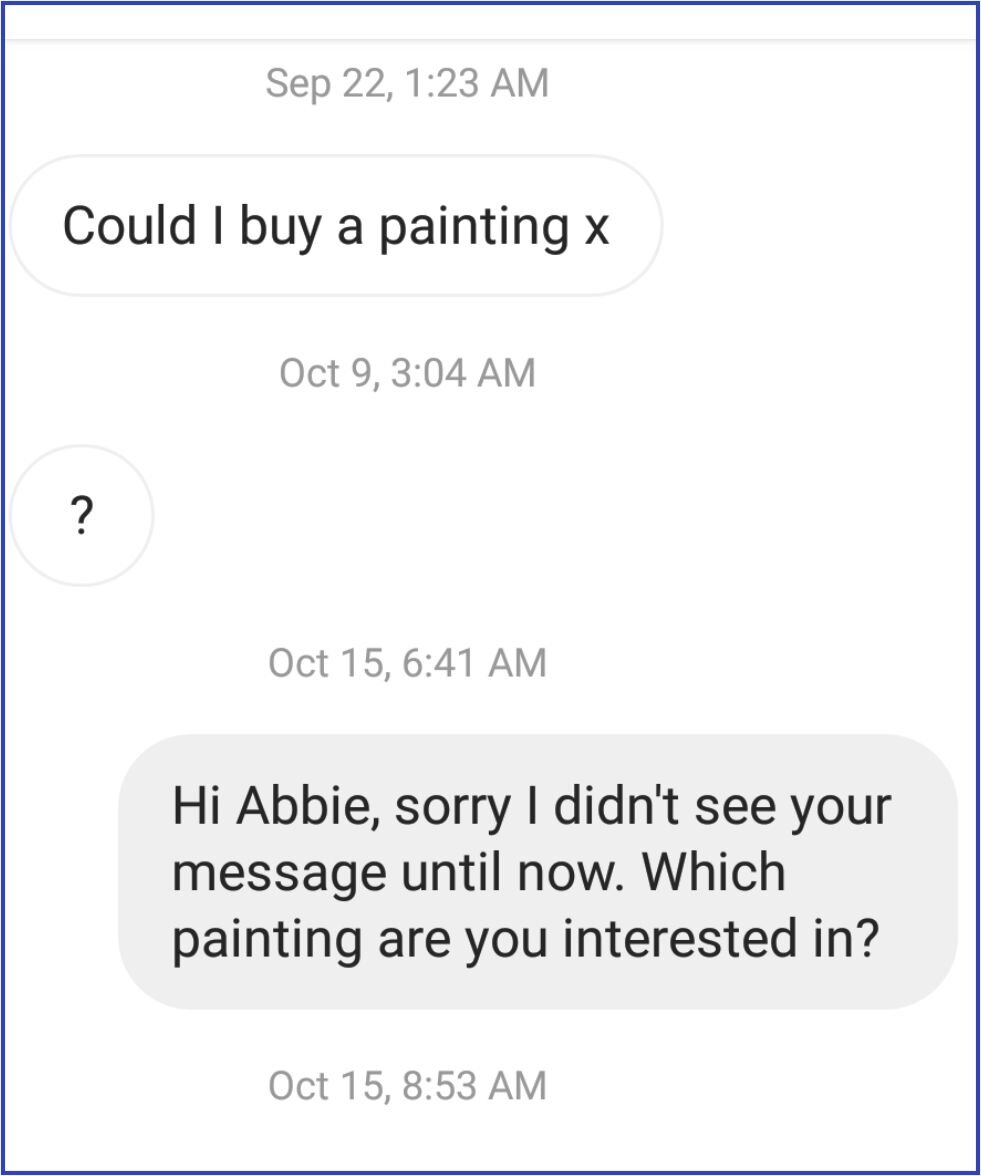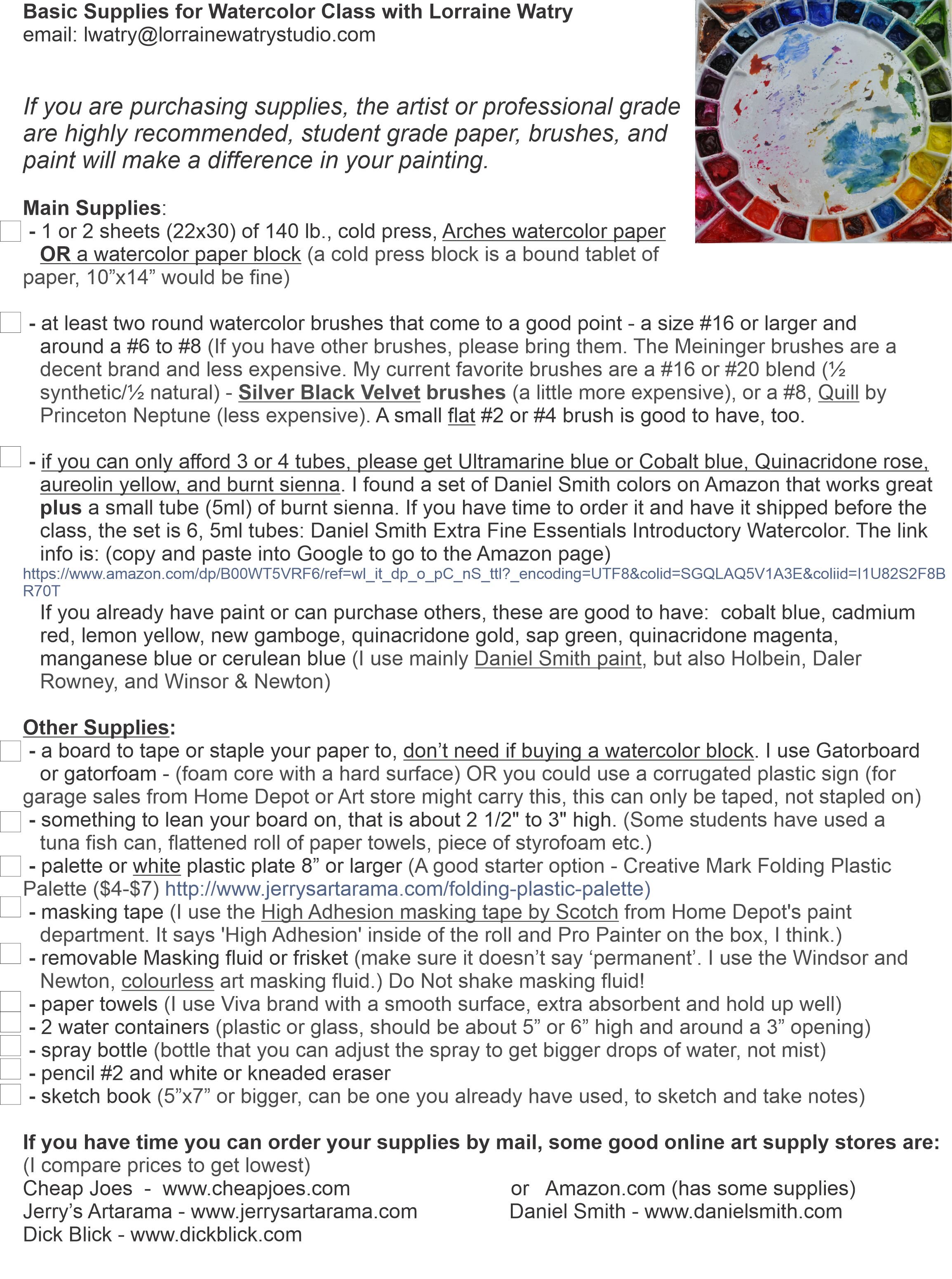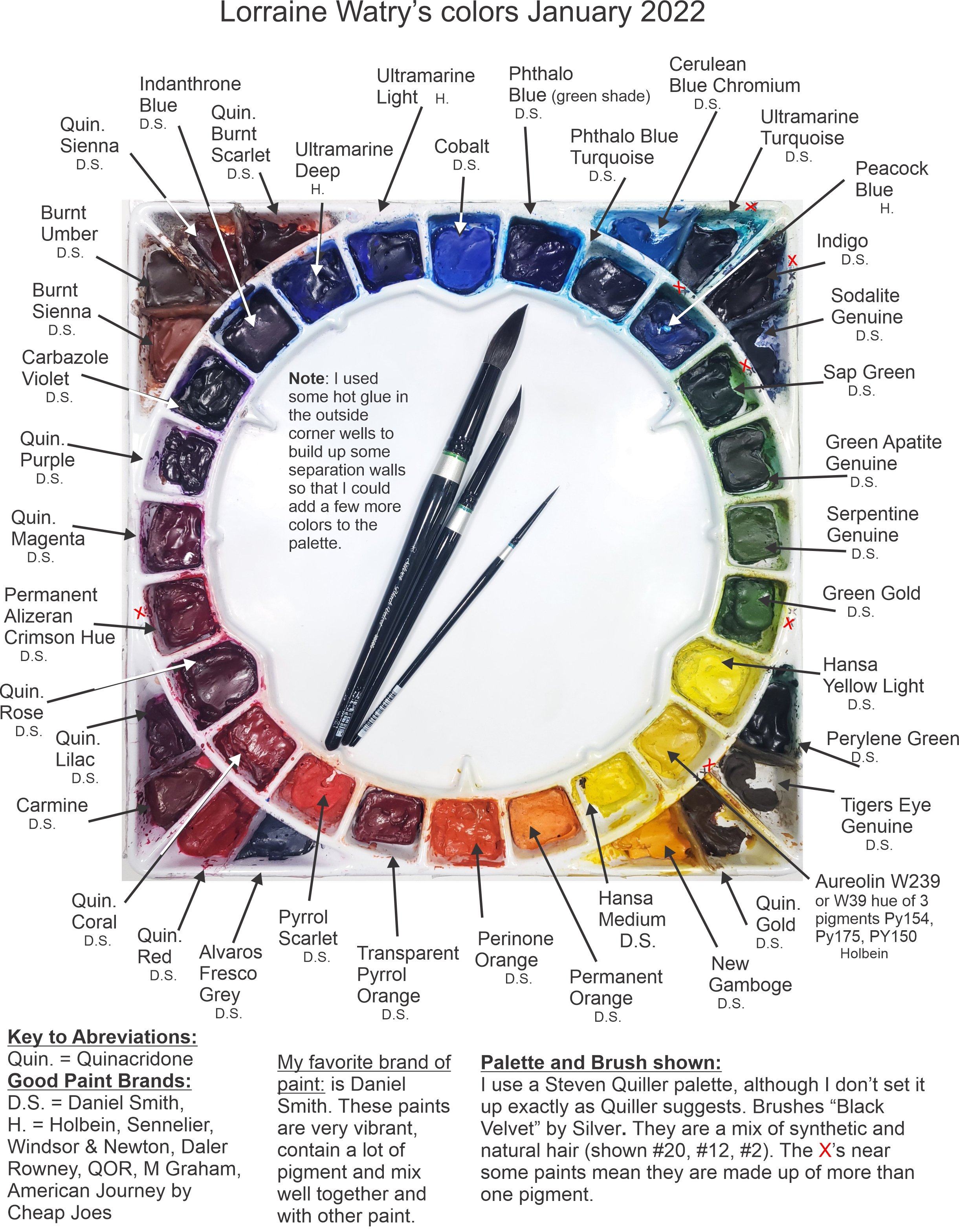This is my story of how someone tried to gain access to my Paypal account through a “supposed” painting purchase on Instagram. In this day of online art promotion on Instagram and other sites, not only can we have positive experiences, but there can be negative ones as well. While I am excited when someone contacts me, from an online source, to purchase one of my watercolors I also try to do my due diligence and make sure I’m not being scammed.
I want to relay my experience through the actual back and forth messages that happened on Instagram to hopefully get the word out and protect other artists from possibly giving up their Paypal information to scammers.
The Instagram contact seemed alright at the beginning (Instagram Message 1). Accept now, looking back, I also received a couple other contacts on or near the same day that asked to buy a painting and only one actually listed the artwork they were interested in.
I will call her “X” because she signed a lot of her messages that way.
*Note: X’s account on Instagram looked legit, because I did look it up to see if someone was spoofing her account. OK, back to the story.
Next, X sent an image of a painting that I had just posted (Instagram Message 2). This was a tiny “yellow flag” because she had initially contacted me on September 22nd and I posted this one on October 15th. So, I thought, maybe she had seen this one and was more interested in it than the one she had initially seen.
*Be careful not to justify something that seems a little off.
At this point, I was not messaging with X in real time. I checked back the next day and let X know that the painting, “Bee, Butterfly, Baritone” was not for sale. I let X know I could set it up as a print, though.
That same morning, X commented back, as you can see in (Instagram Message 3), and asked about another painting.
*That started my “Spidey Senses” tingling because it would be unusual for someone to immediately jump to a different image and really a different style painting (Instagram Message 4). The first painting was more realistic and detailed and purely watercolor while the second was an ink and watercolor and a little more graphic in style.
So, while I had a niggling feeling, I continued with the conversation because at this point there were still no red flags.
X had asked about a post I made that day, “Red Wing Black Bird”. I let X know that the painting was available.
X said, “Ye that’s fine does that price include shipping x”. I am not sure if the “x” in her comments was supposed to be her signature or a “kiss”, but maybe that also threw me off because it felt a little friendly.
So far in the conversation there was no, “I really like your art” or “This piece really speaks to me”. It felt very transactional with no wanting to get to “know the artist” comments. I find that most of my collectors like to know more about me or the piece before they make a purchase.
I told X that the price did not include shipping and that I would need her address to be able to price the shipping. X gave me her address, which I looked up. It showed up as a house in England.
X then asked, “How much would shipping be x”.
I let X know that I would find out the shipping on Monday and let her know. Here is one of the frustrating parts of this interaction (but a learning moment), I took the time to create a box, with all of the bubblewrap and foam to protect the matted painting. Then I went to a local shipping company and got the price to ship the painting to X. This took time away from something else I could have been doing, like painting.
*Next time: I am contacted about a painting, I will do some measurements and guess at the weight to use an online shipping calculator. I can then give the customer an estimate to see if they want to go forward.
October 19th - I let X know the shipping costs.
October 20th - X said, “Ye that’s fine I can pay that x”
Then X said, (que the dramatic music - Dun, Dun, Dun!) …
“So how much would it be in total and do you accept pay pal x” *This is now a Yellow Flag (#1) to me because of this transaction.
I told X I would create a Paypal link and send it to her and that I would need her email address (Instagram Message 5). X sent her (supposed) email.
*Note: I know Paypal is set up to allow someone to send you money by just using your email. However, for art purchases, I like to create a button and send the link. That way, the customer and I will have an invoice of the purchase and I can make sure the amount sent is the correct amount.
Yellow Flag #2 - A few hours after I sent the email with the Paypal link, X messaged that she had not received the link (Instagram Message 6). I used the email X sent me. But, I figured that maybe it went to her spam folder because I used my business email (me justifying things).
So, I suggested that X look in her spam folder. I also copied the link and attached it to the message. X could have used the link directly from my response.
But…a couple of days later, X responded that she was “not in” Not at home, not in the country, not in her right mind?! Sorry, I just had to get a dig in to my unseen foe.
Yellow Flag #3 - X said, “…can I just pay through your email x”
OK, so "Spidey Sense” is tingling again, but I have received payments for classes and other things by someone sending it directly to my email.
Thus, I gave X the same business email that I noted in an earlier comment.
X commented a few hours later, “Perfect will I pay now x”. Instead of “I will pay now”. I was wondering about that when X further commented…
“Are you ready for me to pay x” - BIG Yellow Flag (#4) (Instagram Message 8)
Why would X ask if I am ready for her to Pay? When someone pays me through my email on Paypal, I don’t need to do anything. The customer makes the payment using my email and the money goes into my account.
The next comment X made got all the “Spidey Senses” tingling and the RED ALERTS going off!
X sent, “Did you get a confirmation code from pay pal x”
*Maybe ten minutes before X asked this, my phone sent me a text message with a confirmation code for Paypal. I thought that was very odd because I had not asked for a verification code. I did look this up and saw on Paypal that sometimes a code can go to the wrong phone because someone has entered the wrong number.
I have two step verification set up on my Paypal account. If you don’t, I would highly recommend that you do this.
The next message from X was the screen shot seen in the last image (Instagram Message 9).
It showed a message from Paypal asking for a verification code.
X said, “Let me know if you get the code x” RED FLAG, RED ALERT, ALL THE BELLS AND WHISTLES GOING OFF!!!
I have heard enough scamming stories to know that you should never give a verification code for Paypal to anyone!
X was trying to get into my Paypal account. If I had given X the verification code I had received about 10 minutes earlier, she may have taken over my Paypal account! Because my “Spidey Senses” had tingled, I transferred the funds I had sitting in my Paypal account earlier that morning, so I don’t think X could have gotten anything, but I don’t know for sure.
Moral of the Story - If something about a transaction feels off, it just may be. Do your due diligence and check out what you can. Never ever give a verification code to anyone!